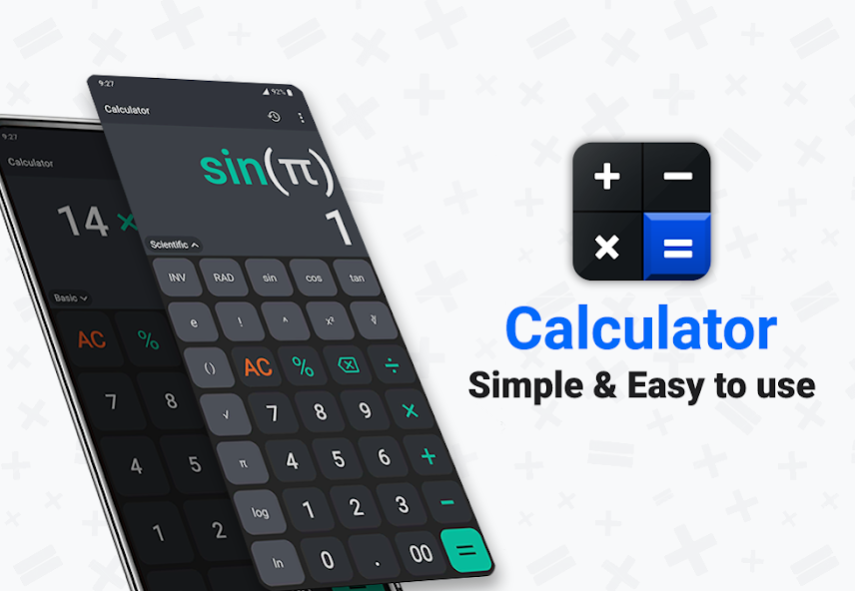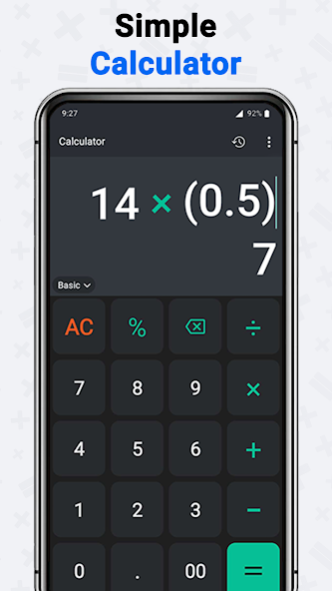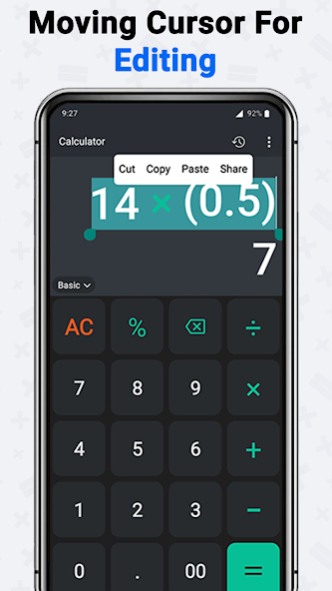Calculator: Calculator App 1.0.7
Free Version
Publisher Description
Calculator App handles all of your daily calculations in one application. Advance Calculator app with simple, expert, and useful features.
The calculator app provides all the regular and scientific calculator functions. Math Calculator for your everyday purposes. Whether you need to calculate tips, discounts, or ratios quickly and easily. The calculator Application is the finest tool for regular users because of its expert and user-friendly interface.
The calculator may fully match all of your requirements, such as:
- Basic & Scientific Calculations.
- Math Calculator.
- Tips, Discounts & Tax Calculating.
Key Functions of Calculator App
Basic Calculator
The basic calculator application supports 4 basic math operations. such as addition, subtraction, multiplication, and division. It is a necessary tool for students, professionals, and anybody who must make calculations daily.
Scientific Calculator
The Scientific Calculator application is a must-have tool for anyone who needs to perform complex calculations regularly. Calculator App offers advanced Scientific mathematical functions such as the square root, logarithmic computations, and others.
Features
◼️ Calculator App supports Basic & scientific operation.
◼️ Basic calculations such as addition, subtraction, multiplication, and division have to be performed.
◼️ Perform scientific operations including trigonometric, logarithmic, and exponential functions.
◼️ Trigonometry functions: cos(x), sin(x), tan(x)
◼️ Powers/Exponentials: ℯ^x, x^y, x^
◼️ Logarithms: ln, log
◼️ Miscellaneous Operations: %, √, x!
◼️ Smart calculator Constants: π, ℯ
◼️ Fraction calculator math solver for all math problems.
◼️ Calculator converter helps students calculate their grade point average (GPA) from their course grades.
◼️ Uses intelligent algorithms to find automatically stored results.
◼️ Calculator app able to detect and correct errors in your calculations.
◼️ You can copy the result or formula to the clipboard by long pressing it
◼️ To change theme mode, tap the night mode icon. Dark themes in a friendly design.
◼️ In an all-in-one calculator, you can edit history and view previous results.
This is a very simple calculator to help in your day-to-day life calculations. You can use this calculator with amazing features of the calculator. It will help you for a better experience. You can see all of your calculations history from this basic calculator. You will like this simple calculator.
If you have questions about the scientific calculator - calculator app, don't hesitate to contact us at:1mbappsstudio@gmail.com.
About Calculator: Calculator App
Calculator: Calculator App is a free app for Android published in the System Maintenance list of apps, part of System Utilities.
The company that develops Calculator: Calculator App is 1MB Apps Studio. The latest version released by its developer is 1.0.7.
To install Calculator: Calculator App on your Android device, just click the green Continue To App button above to start the installation process. The app is listed on our website since 2022-11-29 and was downloaded 2 times. We have already checked if the download link is safe, however for your own protection we recommend that you scan the downloaded app with your antivirus. Your antivirus may detect the Calculator: Calculator App as malware as malware if the download link to calculator.calculatorapp.scientificcalculator is broken.
How to install Calculator: Calculator App on your Android device:
- Click on the Continue To App button on our website. This will redirect you to Google Play.
- Once the Calculator: Calculator App is shown in the Google Play listing of your Android device, you can start its download and installation. Tap on the Install button located below the search bar and to the right of the app icon.
- A pop-up window with the permissions required by Calculator: Calculator App will be shown. Click on Accept to continue the process.
- Calculator: Calculator App will be downloaded onto your device, displaying a progress. Once the download completes, the installation will start and you'll get a notification after the installation is finished.